Phase-4 - Show passes and collisions in a child window
------------------------------------------------------
Start with your bblab9.c program.
Name your program: 3600/f/bbphase4.c
You may move all project phases to Odin directory 3600/f
$ cd 3600/f
$ cp ../4/myxwindow.c .
$ cp ../6/bbphase2.c .
$ cp ../9/bbphase3.c .
$ cp ../9/bblab9.c bbphase4.c
Compile like this...
gcc bbphase4.c -Wall -lX11 -lXext -pthread
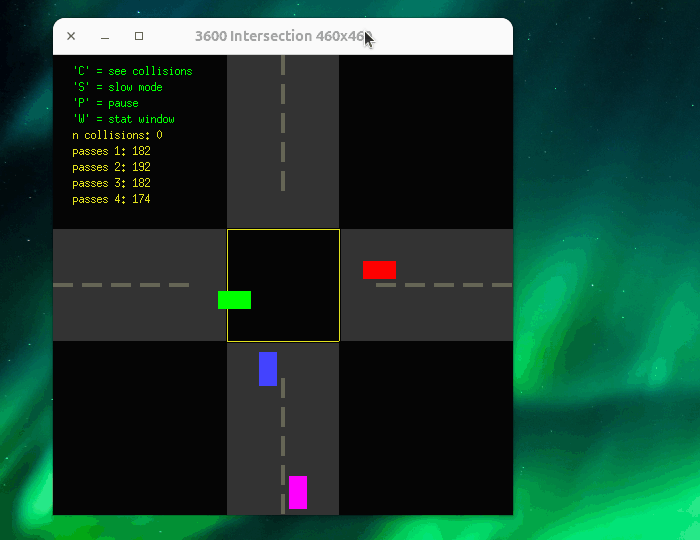 What to do...
1. Press 'W' to get a child window.
-----------------------------------
The child will show the statistics for each car.
Show the passes for each car.
Show the total number of collisions.
2. In the parent window, add a feature to pause the action.
-----------------------------------------------------------
Now we can easily see the statistics.
3. If the parent window is moved, the child follows.
----------------------------------------------------
See the animation.
4. Inter process communication.
-------------------------------
Use a System-V message queue to send the child the data.
You may also use a pipe.
recommended:
Use a message queue to send car data.
Use a pipe to send the parent window position when it moves.
When a car passes through the intersection, send a message to the
child updating that one car.
Tips:
Your child process should be the bbphase4.c executable, but without...
- the cars
- the intersection graphics
- the car thread
You cannot run the car thread inside your child process.
Pass these things to the child on the command-line...
- message-queue ID
- pipe file descriptors
Allow multiple child windows.
See the code below for child window movement.
Please allow for multiple child windows.
What to do...
1. Press 'W' to get a child window.
-----------------------------------
The child will show the statistics for each car.
Show the passes for each car.
Show the total number of collisions.
2. In the parent window, add a feature to pause the action.
-----------------------------------------------------------
Now we can easily see the statistics.
3. If the parent window is moved, the child follows.
----------------------------------------------------
See the animation.
4. Inter process communication.
-------------------------------
Use a System-V message queue to send the child the data.
You may also use a pipe.
recommended:
Use a message queue to send car data.
Use a pipe to send the parent window position when it moves.
When a car passes through the intersection, send a message to the
child updating that one car.
Tips:
Your child process should be the bbphase4.c executable, but without...
- the cars
- the intersection graphics
- the car thread
You cannot run the car thread inside your child process.
Pass these things to the child on the command-line...
- message-queue ID
- pipe file descriptors
Allow multiple child windows.
See the code below for child window movement.
Please allow for multiple child windows.
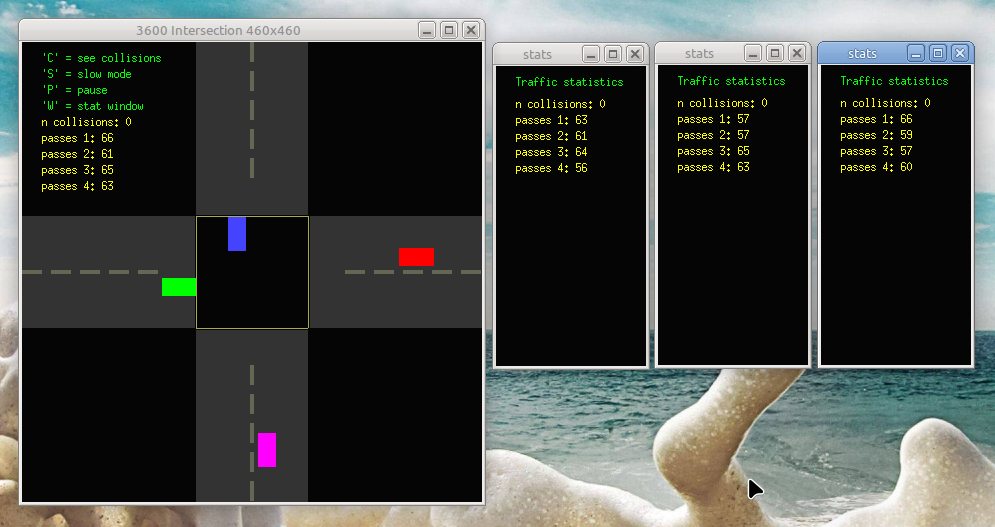
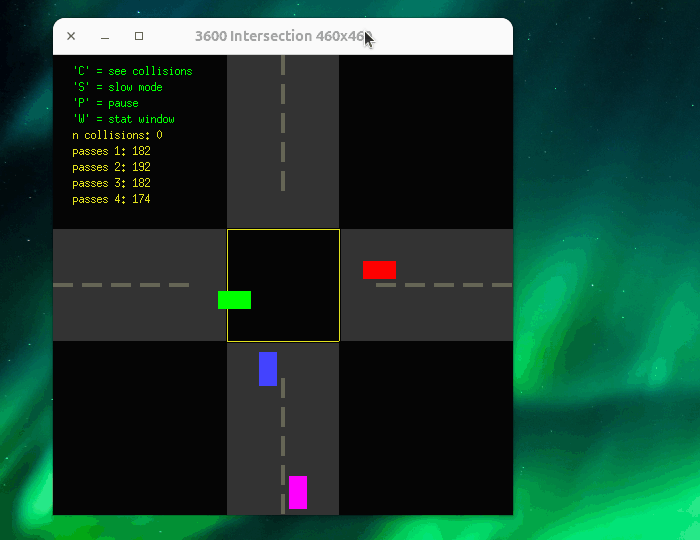 What to do...
1. Press 'W' to get a child window.
-----------------------------------
The child will show the statistics for each car.
Show the passes for each car.
Show the total number of collisions.
2. In the parent window, add a feature to pause the action.
-----------------------------------------------------------
Now we can easily see the statistics.
3. If the parent window is moved, the child follows.
----------------------------------------------------
See the animation.
4. Inter process communication.
-------------------------------
Use a System-V message queue to send the child the data.
You may also use a pipe.
recommended:
Use a message queue to send car data.
Use a pipe to send the parent window position when it moves.
When a car passes through the intersection, send a message to the
child updating that one car.
Tips:
Your child process should be the bbphase4.c executable, but without...
- the cars
- the intersection graphics
- the car thread
You cannot run the car thread inside your child process.
Pass these things to the child on the command-line...
- message-queue ID
- pipe file descriptors
Allow multiple child windows.
See the code below for child window movement.
Please allow for multiple child windows.
What to do...
1. Press 'W' to get a child window.
-----------------------------------
The child will show the statistics for each car.
Show the passes for each car.
Show the total number of collisions.
2. In the parent window, add a feature to pause the action.
-----------------------------------------------------------
Now we can easily see the statistics.
3. If the parent window is moved, the child follows.
----------------------------------------------------
See the animation.
4. Inter process communication.
-------------------------------
Use a System-V message queue to send the child the data.
You may also use a pipe.
recommended:
Use a message queue to send car data.
Use a pipe to send the parent window position when it moves.
When a car passes through the intersection, send a message to the
child updating that one car.
Tips:
Your child process should be the bbphase4.c executable, but without...
- the cars
- the intersection graphics
- the car thread
You cannot run the car thread inside your child process.
Pass these things to the child on the command-line...
- message-queue ID
- pipe file descriptors
Allow multiple child windows.
See the code below for child window movement.
Please allow for multiple child windows.
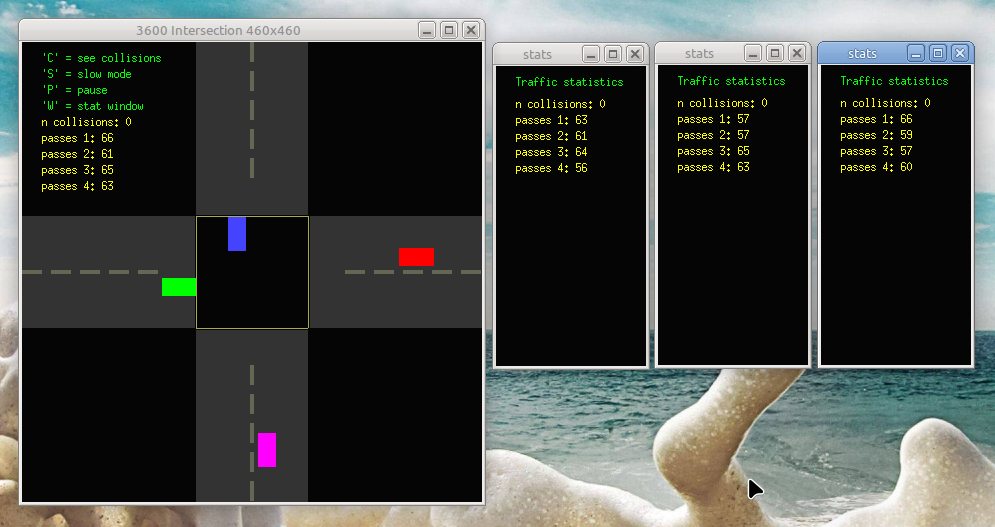
Code samples
------------
Update your main() function event loop
--------------------------------------
// Add this to your event loop.
check_resize(&e);
Add this function
-----------------
void check_resize(XEvent *e)
{
//ConfigureNotify is sent when the window is resized or moved.
if (e->type != ConfigureNotify)
return;
XConfigureEvent xce = e->xconfigure;
g.xres = xce.width;
g.yres = xce.height;
//The following line removed courtesy: student Michael Kausch
//init();
if (child) {
//store the child's position
g.child_pos[0] = xce.x;
g.child_pos[1] = xce.y;
}
if (!child) {
// Translate the position coordinates.
// Translating the window coordinates is documented here:
// https://stackoverflow.com/questions/25391791/
// x11-configurenotify-always-returning-x-y-0-0
//
Window root = DefaultRootWindow(g.dpy);
Window chld;
int x, y;
XTranslateCoordinates(g.dpy, g.win, root, 0, 0, &x, &y, &chld);
g.parent_pos[0] = x;
g.parent_pos[1] = y;
g.parent_dim[0] = xce.width;
g.parent_dim[1] = xce.height;
//parent sends its new position to the child.
if (g.nchildren > 0) {
// Send a message to the child here
}
}
set_window_title();
usleep(4000);
}
Use this function in your child window
--------------------------------------
// When the parent window moves, it will send the child a message.
// The child process will call this function.
void moveWindow(int x, int y)
{
XMoveWindow(g.dpy, g.win, x, y);
}