Phase-2 - Send and receive signals - multiple child windows
-----------------------------------------------------------
You may start with myxwindow.c or execve.c.
Name your program: 3600/6/bbphase2.c
Compile like this...
gcc bbphase2.c -Wall -lX11
Phase-2 is very similar to phase-1.
Note:
You may use keyboard input only for this program.
There is no requirement for mouse control.
Graphics are used to show which keys would be pressed.
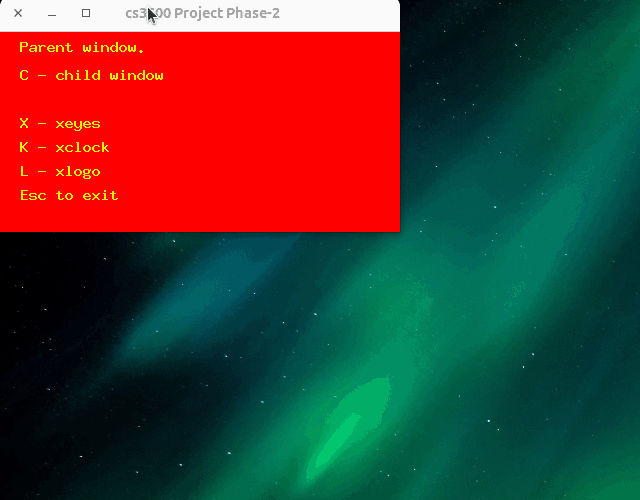 Rules for phase-2...
1. Remove your call to main when starting your child window.
------------------------------------------------------------
Instead, call execve() like we did in class together.
2. Choose one or more
---------------------
of xeyes, xclock, or xlogo as additional child windows.
3. Use signals only for communication.
--------------------------------------
Your parent should have 1 signal handler. Inside the parent's signal
handler, you should call waitpid(). This will let you determine
which child window closed.
Call waitpid like this:
int status;
int child_pid = waitpid(-1, &status, WUNTRACED | WNOHANG);
This program does not use signal masks or signal blocking.
Keep your signal code simple like in our 3600/3/mysignals.c program.
4. The child window should have 2 signal handlers.
--------------------------------------------------
You may use the SIGUSR1 and SIGURS2 signals.
One handler will watch for a color change request.
One handler will watch for a signal to terminate itself.
You should put usleep(100000); in each signal handler.
You may call render() from your signal handlers.
You can set a random background color something like this:
child_background_color = rand();
render();
5. Your colors can vary from the animation shown
------------------------------------------------
but your text must be readable against the background.
You may attempt to write a color algorithm to keep the child window text
always readable against the random background color.
6. The child window will print a 'c' to the terminal on mouse move.
-------------------------------------------------------------------
Keep your program as simple as possible.
Rules for phase-2...
1. Remove your call to main when starting your child window.
------------------------------------------------------------
Instead, call execve() like we did in class together.
2. Choose one or more
---------------------
of xeyes, xclock, or xlogo as additional child windows.
3. Use signals only for communication.
--------------------------------------
Your parent should have 1 signal handler. Inside the parent's signal
handler, you should call waitpid(). This will let you determine
which child window closed.
Call waitpid like this:
int status;
int child_pid = waitpid(-1, &status, WUNTRACED | WNOHANG);
This program does not use signal masks or signal blocking.
Keep your signal code simple like in our 3600/3/mysignals.c program.
4. The child window should have 2 signal handlers.
--------------------------------------------------
You may use the SIGUSR1 and SIGURS2 signals.
One handler will watch for a color change request.
One handler will watch for a signal to terminate itself.
You should put usleep(100000); in each signal handler.
You may call render() from your signal handlers.
You can set a random background color something like this:
child_background_color = rand();
render();
5. Your colors can vary from the animation shown
------------------------------------------------
but your text must be readable against the background.
You may attempt to write a color algorithm to keep the child window text
always readable against the random background color.
6. The child window will print a 'c' to the terminal on mouse move.
-------------------------------------------------------------------
Keep your program as simple as possible.
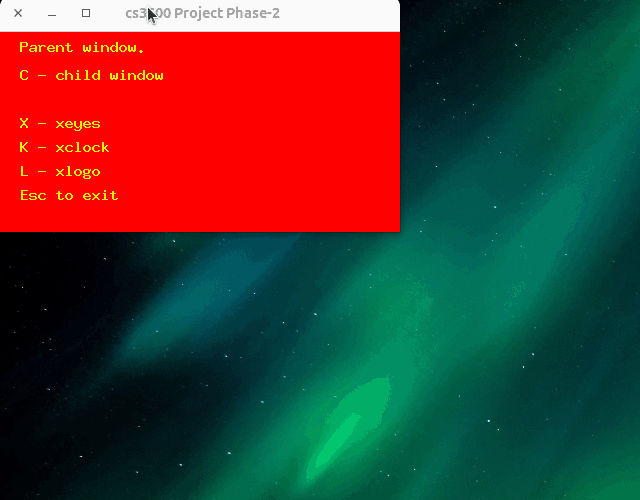 Rules for phase-2...
1. Remove your call to main when starting your child window.
------------------------------------------------------------
Instead, call execve() like we did in class together.
2. Choose one or more
---------------------
of xeyes, xclock, or xlogo as additional child windows.
3. Use signals only for communication.
--------------------------------------
Your parent should have 1 signal handler. Inside the parent's signal
handler, you should call waitpid(). This will let you determine
which child window closed.
Call waitpid like this:
int status;
int child_pid = waitpid(-1, &status, WUNTRACED | WNOHANG);
This program does not use signal masks or signal blocking.
Keep your signal code simple like in our 3600/3/mysignals.c program.
4. The child window should have 2 signal handlers.
--------------------------------------------------
You may use the SIGUSR1 and SIGURS2 signals.
One handler will watch for a color change request.
One handler will watch for a signal to terminate itself.
You should put usleep(100000); in each signal handler.
You may call render() from your signal handlers.
You can set a random background color something like this:
child_background_color = rand();
render();
5. Your colors can vary from the animation shown
------------------------------------------------
but your text must be readable against the background.
You may attempt to write a color algorithm to keep the child window text
always readable against the random background color.
6. The child window will print a 'c' to the terminal on mouse move.
-------------------------------------------------------------------
Keep your program as simple as possible.
Rules for phase-2...
1. Remove your call to main when starting your child window.
------------------------------------------------------------
Instead, call execve() like we did in class together.
2. Choose one or more
---------------------
of xeyes, xclock, or xlogo as additional child windows.
3. Use signals only for communication.
--------------------------------------
Your parent should have 1 signal handler. Inside the parent's signal
handler, you should call waitpid(). This will let you determine
which child window closed.
Call waitpid like this:
int status;
int child_pid = waitpid(-1, &status, WUNTRACED | WNOHANG);
This program does not use signal masks or signal blocking.
Keep your signal code simple like in our 3600/3/mysignals.c program.
4. The child window should have 2 signal handlers.
--------------------------------------------------
You may use the SIGUSR1 and SIGURS2 signals.
One handler will watch for a color change request.
One handler will watch for a signal to terminate itself.
You should put usleep(100000); in each signal handler.
You may call render() from your signal handlers.
You can set a random background color something like this:
child_background_color = rand();
render();
5. Your colors can vary from the animation shown
------------------------------------------------
but your text must be readable against the background.
You may attempt to write a color algorithm to keep the child window text
always readable against the random background color.
6. The child window will print a 'c' to the terminal on mouse move.
-------------------------------------------------------------------
Keep your program as simple as possible.